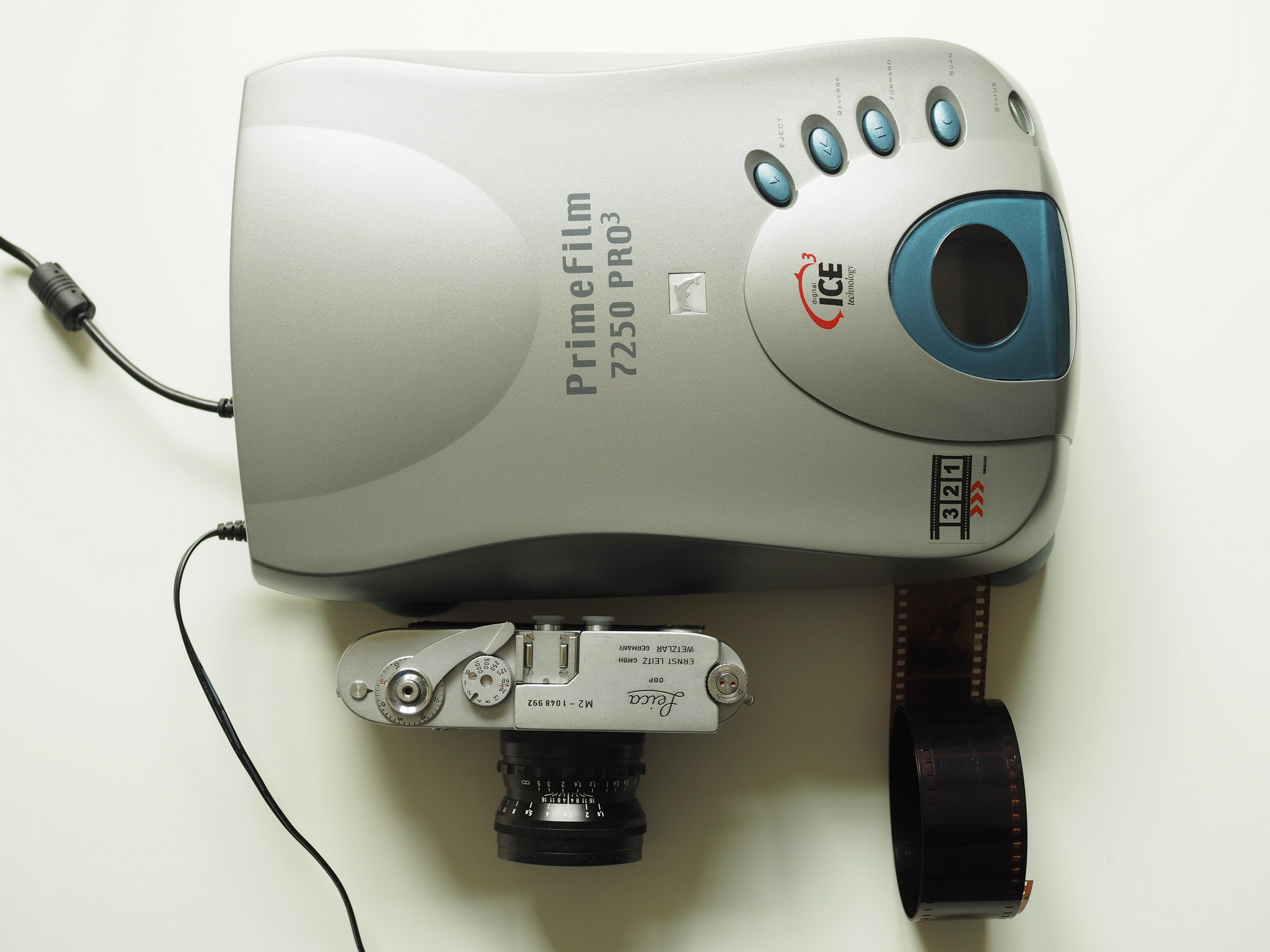Shooting film is fun. Developing film is kind of fun. But scanning film with consumer equipment is not fun. At all. It’s fiddly, it’s boring, and it’s a massive time suck. I used to laugh when I’d hear people say they shot film to “get away from the computer.” With a digital camera, the only time you have to spend in front of a computer is when you’re looking at your pictures. With the vast majority of dedicated film scanners (like the OpticFilm 7200 I started with), you’re fiddling tediously with the film holder every few minutes, for hours. In front of a computer.
Shot on film, scanned with close to no effort. Come closer, and I will whisper my secrets to you. Fujufilm Superia 400.
Now, some people swear by flatbed scanners, especially the Epsons, but that still involves film carriers and several passes to do a whole roll. Plus, I don’t have a permanent place to set up a scanner – I pack it away between uses, so size is a factor.
My dream, and here I admit to a notable lack of ambition if not vision, was something that would just suck a whole uncut roll of 35mm through at a go. Something like a Pakon 135, but a lot cheaper and more recently in production. I’d come across the Pacific Image / Reflecta models in my research, but remained unconvinced. People complain bitterly about them in the few user reviews that are available. They aren’t hideously expensive, buy they’re too expensive to take a flyer on.
Then, one fine day, Amazon suggested I buy a Pacific Image PrimeFilm 7250Pro3 (or Pro 3, or Pro3 – nice job, marketing -- alias Reflecta RPS 7200 in the old world), not for the $400 or so I remember it selling for, but for a mere $170 (as I write this a few months later, it remains on Amazon US at that price; if you're reading this in the distant future, perhaps as part of a university course about the most influential digital publications of the early millennium, or even just a few months from now, it'll probably be gone) . By then, I’d been suffering with the OpticFilm breadbox for long enough. I took a chance. And I do not regret it. If that’s all you want to know, you can stop reading now. Peace be with you.
Behold, two machines. They work together, despite having almost nothing in common. America, can’t you do the same?
What is Pacific Image? The company is Taiwanese, with an American beachhead in Torrance, California. Unlike Epson, Canon, and (in the time before) Nikon, it is not an imaging powerhouse or a household name. There’s something charmingly amateurish about its English-language website, which lives at “scanace.com.” The website, as well as the product packaging and documentation, suggest there’s not a big budget for marketing or visual design. The English translations are passable.
But Pacific Image is the only company making a consumer product that can scan a whole roll of 35mm film at a go. Which is amazing, when you think about it. Or not. Perhaps the problem with film scanner production is akin to the problem with film production itself. It’s not that there’s not enough demand to sell film profitably. Consider Ilford, happily cranking along all these years, with only black and white emulsions. Consider Astrum (Svema). The resuscitation of Film Ferrania. The problem isn’t that film can’t be made profitably – it’s that it can’t be made profitably at the scale that Kodak, Fujifilm and the various former big players used to do it. When Fuji kills an emulsion, it’s not because nobody wanted it – it’s because not enough people wanted it to make running an enormous production line economically feasible. That “not enough” might still be a lot of people, and someone who’s set up to for lower-capacity production can meet that demand profitably.
Straight analog to digital conversion. There aren’t many options to mess with in the included software. No film profiles, for example. Kodak UltraMax 400.
Thirty seconds of curves work improves the color. Is this cheating? When people begin to get brain implants and don’t disclose that in job interviews, will that be cheating? It’s a trick question, of course: by then there will be no jobs.
Similarly, maybe Epson can’t afford to pour the R & D into a dedicated 35mm film scanner that would sell quite a few units in the absolute, yet nothing at all relative to the volumes at which multinational conglomerates operate. But making a good scanner is frickin’ hard, which keeps Joe-Blow Kickstarter from just whipping one up for a couple thousand backers. So that leaves us with Pacific Imaging, which, like Ilford, somehow ended up in the goldilocks spot to meet current demand.
So, I bought a scanner from Goldilocks. She has a pentagram inked on the back of her left hand these days, you know. Her sinister hand. All grown up. How time flies. The PrimeFilm 7250Pro3 is not perfect, but it’s not as bad as the user reviews would have you believe. I think I know why.
Firstly, many people’s woes are tied to the included CyberViewX software. The name and the UI design harken back to the days when PCs were commonplace but a camera was assumed to require film. The program is not that old, but looking at the dates of the reviews and the number of revisions the software has undergone, it seems that Pacific Image has straightened it out quite a bit since the scanner was introduced. And apart from being plug ugly, there’s not much to complain about. If you’re familiar with the basic concepts of film scanning, you can almost use it without reading the instructions. And if you have any experience with scanning software, you know that’s not a trivial achievement.
I ended up cropping this to fit Instagram. You, dear reader, get to the experience the original. Feel special. All that dead space on the top and bottom is intentional. Not because I didn't want to get too close. Superia 400.
And that leads to the second reason people bitch and moan, which is that you can’t unpack a film scanner and expect it to work like a toaster. A typical user review goes something like this: “I bought this to scan a suitcase of negatives I found in my uncle’s basement, and it didn’t work right.” Under the best of circumstances, these things are complicated. Pacific Imaging is selling specialized, niche products to ordinary people who are used to Apple products. They get pissed off if they can’t just turn it on and have it do what it says on the tin. But our world is not their world. And this is not, as I mentioned above, an Epson or Apple or Nikon product. This is from a small Taiwanese company you’d never heard of until you spotted this weird scanner on Amazon.
If you are one of us, and not one of them, and if you’re already suffering with a scanner that requires attention for every frame, you’ll find the 7250Pro3 a soothing balm on your fevered brow. You feed in the uncut film strip, line up the first frame, and away it goes. I set it at 3,600 dpi, half of what it’s rated for, which seems to be about the scanner’s true resolution limit (irrationally exuberant resolution specs are not unique to Pacific Imaging, I should note). It’ll do a roll of 36 exposures in two or three hours, I think. I’m usually asleep while it’s beavering away, and I haven’t really timed it. This is a casual review, remember.
I routinely lift my face to heaven and thank the stars for having been born in the era of great television. Also, in this brief sliver of time between the advent of antibiotics and their exhaustion, the end of nuclear brinkmanship and its resumption, the discovery of carbon fuel's apparent blank check and the revelation of its horrific true cost. I exercise prospective nostalgia as a form of prayer. Agfa Vista Plus 200.
Are the scans perfect out of the gate? No. But the same can be said of my OpticFilm's output, and honestly, with my casual approach to home processing, my negs are not perfect to begin with. Luckily, I have years of experience in the digital darkroom, so correcting the images is a snap. If you don’t know how to process a digital image, scanning from film is likely to be problematic.
The ICE dust removable works a treat: I don’t even bother to dust my color negs before running them through. ICE doesn’t work with black and white, which actually discourages me from shooting it. Once you’ve experienced the infrared joy of automatic dust removal, the spot healing tool feels like washing dishes by hand, or raising your own children instead of dumping them off on the help. The little villains.
Ease of use aside, the scanner isn’t perfect. But who is? I’ve woken in the morning to find it frozen halfway through a roll, or that it misaligned the frames. I don’t care. It takes a couple of minutes to initiate a new run, and then I can get on with my life, away from my computer.
And what about quality? The short answer is: plenty good for me. If you really care, read this guy’s review. He seems to know what he’s talking about, and you’ll note that his tone is quite positive once he gets the vitriol about CyberView out of his system.
I like the Dutch. They have wrought their share of pain, but they did it early, and got out while the getting was good, and now we have largely forgotten. They mostly spent their money on the right things and now we can enjoy their beautiful houses these centuries later. Superia 400.
The one thing about a 35mm film scanner is that it only scans 35mm film (this one also does mounted slides, btw, but only one-by-one). You 120 shooters, you microfilm super-spies, you closeted 110 lovers, you sheet film dinosaurs, you daguerreotype mercury huffers, you’re out of luck. Go flatbed, or go home.
One tip: the manual says to scan emulsion side up. This results in the images being reversed, so I assumed it was an error. But no: I once scanned the same strip from both sides, and scanning with the emulsion up resulted in slightly sharper images. But then I discovered that doing it the right way often causes the scanner to choke a few frames into the roll. So doing it the wrong way is actually the right way, especially for Superia 400.